The program is called Picasa and can download photos from the camera, organize them on the hard drive, and edit and even publish selected works on the Internet using Web Albums. The program is freely available for download. We will not waste time and immediately turn to the operations.
Cropping
Most often in the work with a photo, we need to crop it, that is, cut off excess on the edges. Choose a photo, double-click on it, find in the main operations menu on the left “Crop”, select a format from the list or manually select the desired area, click apply. Done. In order not to lose the original image, in the menu choose File > Save As.
Alignment
Correct the flooded horizon or make vertical lines parallel to the edge of the frame will help the alignment function. When you click the Align button in the main operations menu, a slider will appear on the photo, with which we perform the operation. Move the slider to the right or left, the picture will spin after it, and after alignment, you don’t need to trim the extra, as often happens in other programs. Don’t forget to apply the fixes and save the file.
Red-eye reduction
The problem with red eyes is often faced by the owners of compact cameras. The vascular membrane of the human fundus is red, and when the light from the built-in flash is reflected from the fundus, this photo has such an unpleasant effect. How to remove this halo? Open the image, go to the main operations menu, and click on the icon “red eyes”. Picasa independently diagnoses and removes this unpleasant effect. Changed areas are marked in the picture with frames. You can manually create a selection around the red eye that was missed by the program.
Automatic adjustment of the contrast and color is also under Picasa’s power. The necessary buttons are in the second row of the menu. If you don’t like the result, then you can cancel it with a button, which is located below.
Retouching
To cover a pimple, to remove the shadow, to eliminate the traces of dust on the matrix – all this can be done with the help of the retouching function. Open the desired photo, click on the Retouch icon in the main operations menu, and use the special slider to select the brush size (the brush size can be estimated by hovering over the photo). Select the area that you want to replace, move the cursor to the area that you want to replace, usually a neighboring clean area, click. This is quite easy, and soon you will do it “with your eyes closed.”
Text
Picasa works with the text: adds text to the image, changes the tilt angle, aligns, selects the color and font, and makes the text transparent. The palette of functions will appear by clicking on the Edit text button in the main operations menu. The font selection list displays all fonts installed on your operating system. The icons of size, style and alignment are familiar. A little lower in the menu, you can select the color (the pipette will appear by clicking on the color circle), make the text voluminous and set the transparency. To add text, move the cursor to the desired area, click, and type text. The text appears in a gray frame, which you can move around the image area and rotate with a special tool inside this frame.
Translation into black and white
Black and white photography is considered to be a classic, and also helps to hide some of the shortcomings, for example, an unsuccessfully chosen white balance. On the Effects tab, you are presented with a whole range of different shades and other artistic effects, including a translation in the black and white. Choose Black and White and get a new set of art filters in the same window: shine, toning, a gradient for a too bright sky, sepia. Your task is to choose a decent frame for artistic processing and a suitable filter, the rest of the program will do it yourself.
Other Functions
The most convenient format for placing photos on the Internet is jpg, this format is able to be read by all sites and programs that work with images. Don’t overload the Web Album with heavy files and send photos with original size to friends. This will significantly slow down the speed of their transfer, and mail clients will refuse to accept such “parcels” at all. It is customary to upload pictures to the network from 640 to 1024 pixels on the long side. You can select the size of the picture directly when uploading to an album.
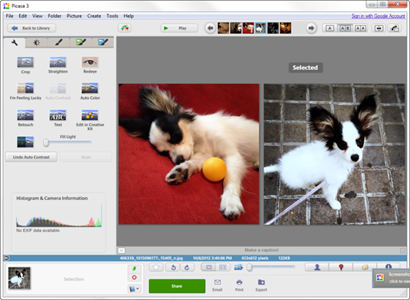
With Picasa, you can create extraordinary collages, slideshows, presentations, take photos for documents and endlessly improve your skills in artistic retouching. The program significantly saves time and effort, and, therefore, we have an excuse to stay behind your favorite business, learn more and share our success.



